Set Auto-Response
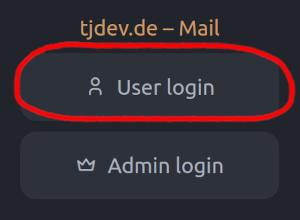
- Log in using your mail-address and your password
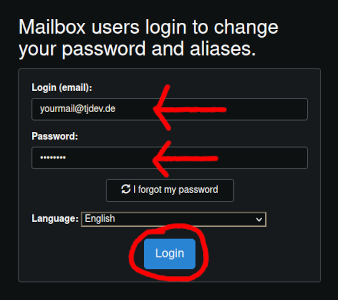
- Click on Auto Response
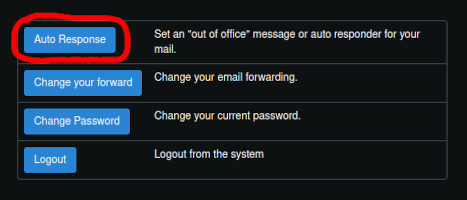
- Set start and end date
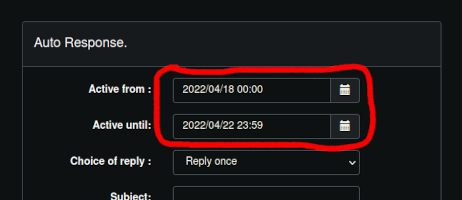
Auto response will only be sent during this time frame.
- Set reply frequency
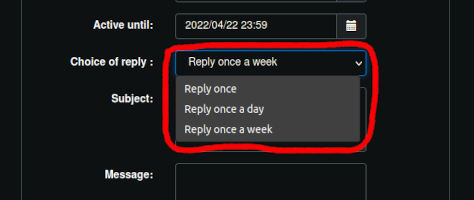
Same sender will not receive another auto-response during this time frame.
- Set Subject and Message of auto-response mails
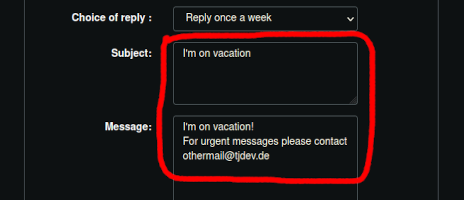
- Click on Change / Set away message to save your changes
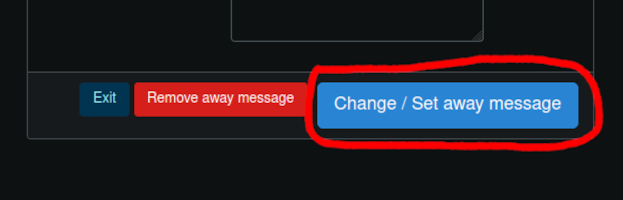
- You should see a banner when auto-response is active
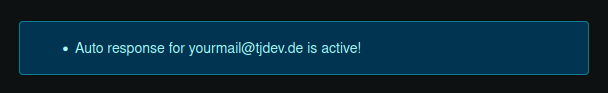
Deactivate Auto-Response
- Click on Remove away message
